This will guide you through the steps to transfer your domain name in, to your Wildeye Portal account.
It will make things easier to manage from the one admin account.
For Trust ABN's, please make sure to get the correct trust details first.
From the old (current) domain manager:
- Obtain/Confirm active ABN details: Before initiating the transfer process, ensure you have your Australian Business Number (ABN) details ready and confirmed. These details will be required during the domain transfer process for Australian domain names. You can use ABN Lookup to confirm your active ABN details.
- From your current domain registrar: Under the domain’s details section, you what three things.
i) Confirm the owner/registrant/admin email address on the domain is one that you can access (If not, update it first!).
ii) Ensure that the 'domain (transfer) lock' is disabled and
iii) Copy down the EPP code / Authorisation code / transfer password for each domain. The same code has different names by different providers.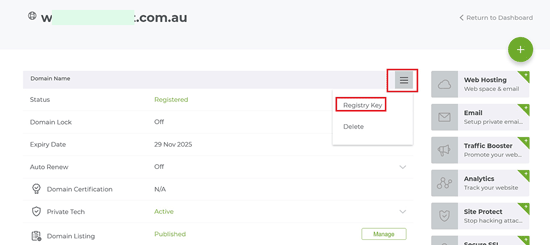
On Wildeye:
- Log in to your Wildeye Portal account and navigate to the domain transfer section: Domains >> My Domains >> Transfer in a Domain or
Domains >> Transfer Domain to Us.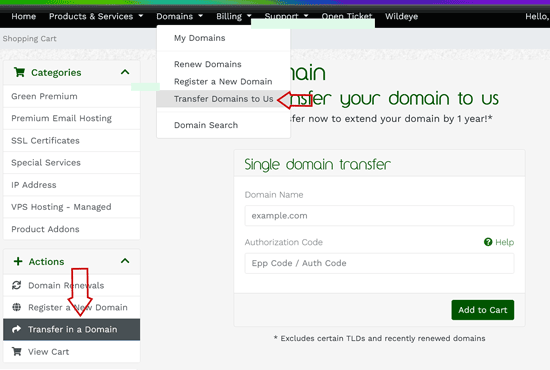
- Enter the domain name you wish to transfer. Make sure to include the complete domain name, including the extension (e.g., .com.au, .net.au, .org.au).
Also enter the EPP/Auth code for the domain you want to transfer. The code you obtained from your current domain registrar in step 2 above.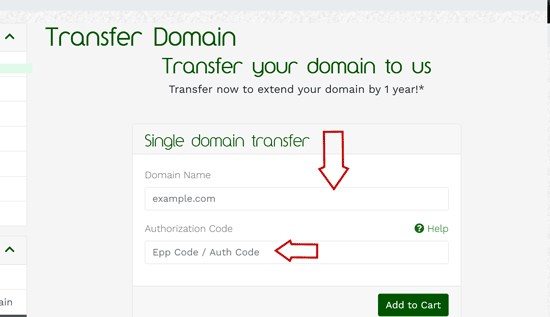
- Depending on the Australian domain name requirements, you may be prompted to provide your ABN details during the transfer process.
Enter the ABN information accurately in the appropriate field from step 1 above.
Please note the capitalisation and or any special characters need to be copied as is from the lookup.
-Registrant Name will be your 'Entity name' from ABN Lookup.
-Eligibility Name can be your 'Business name' or 'Trading name'.
-Registrant ID and Eligibility ID will be your ABN or ACN that you are using.
See the Trust page on how to get the correct details for a trust.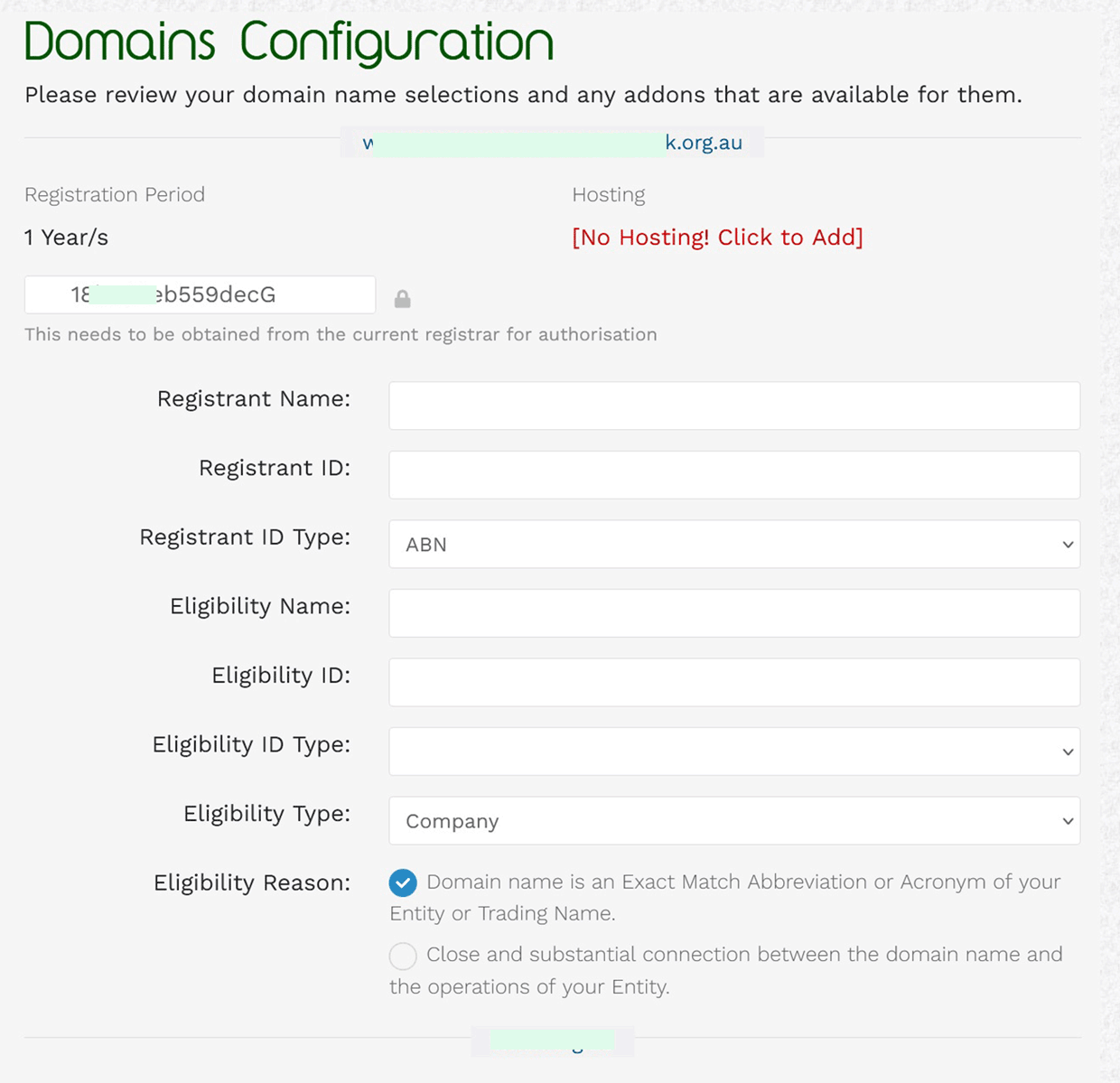
- Review and confirm transfer details: Check that the domain name and other transfer details are correct before proceeding. Continue and review any terms or conditions associated with the transfer.
- Submit the transfer order to initiate the domain transfer process. You may need to review and accept transfer terms, confirm contact details, and provide payment information if there are any associated fees.
- Approve domain transfer after submitting the transfer order. You will receive notifications and updates regarding the transfer process via email and the first email will be a link for your transfer confirmation / approval. Please make sure to click that link.
- Wait for the transfer to complete: The domain transfer process can take some time to complete, typically ranging from a few hours to several days. Be patient and allow the transfer process to finish.
- Verify successful transfer: Once the transfer is complete, you should receive a notification confirming the successful transfer of your domain. Log in to your Wildeye Portal and check the "Domains" or "My Domains" section to ensure that the transferred domain appears there.
If you encounter any difficulties or have questions during the transfer process, please reach out to the support team.

