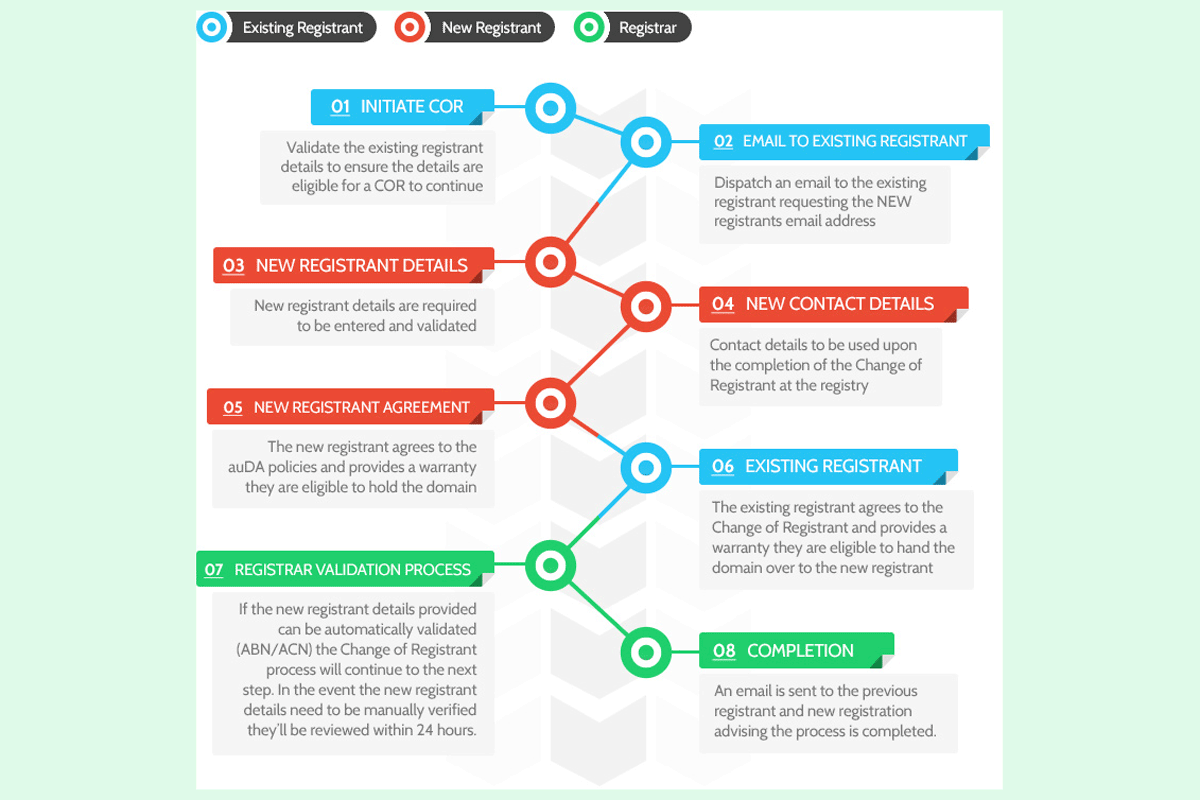Your domain name license is registered with 'Owner' details at the time of purchase.
In due course it is possible that your business details change and or you may have had the domain sold to another entity. At the same time, you could also be the new licensee for a domain that was bought in to your entity.
The way to get the license owner details updated at the Registrar, is to follow their Change of Registrant (CoR) process. This is different from simply changing domain name contact details. As such there are some processes involved and may require some additional documentation when processing.
Say you want to take up a new .au Direct domain, you would follow this CoR process to update the ownership details of your existing (.com).au, so that the purchase of a new .au Direct under the same details could be expedited.
As the registration details will update and a new license agreement is entered into, the Registrar will reset the domain expiry date and the user triggering the CoR process will be liable for the renewal fee at the start of the process.
In order to be sure to receive all the approval and confirmations emails, it is very important to make sure that the domain name contact details are correct in the first place. Be sure to check these FIRST. Also be sure you have the details for the NEW registrant handy as you will need to nominate the email they would like to use.
Once the details are correct, On the Main Navigation Go Domains >> My Domains
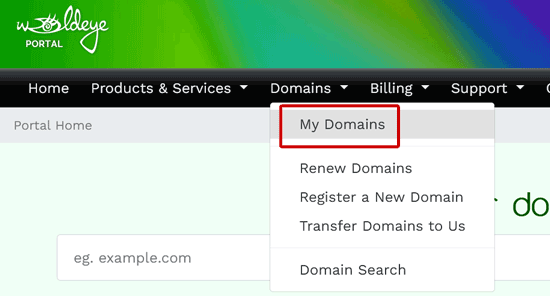
Select (Click) the particular domain you want to action the CoR for.
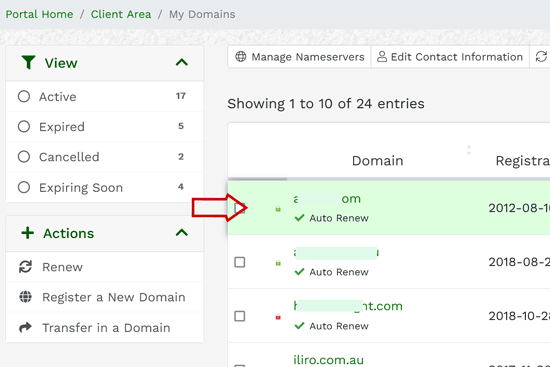
On the resulting information page, you'll have a Manage tools menu in the left sub-menu. Select the Initiate CoR sub-menu item to the start the request.
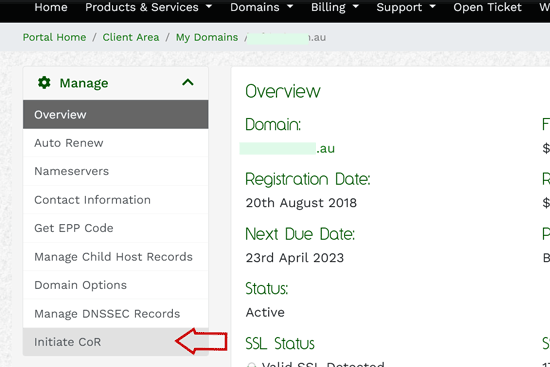
Then select a renewal period length on the next screen and 'Create Invoice'. Invoices are emailed and you can also find them in the Main Navigation >> Billing >> My Invoices.
As soon as the payment is registered, the process will continue and the automated emails to existing registrant and new registrant will start going out on turn. Below is a basic schematic representation of the process and what you could expect.